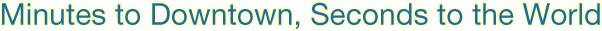Get Connected
FAQ’s
Questions
- Who will be able to access the internet?
- Who is building the network?
- Who will run the network?
- Who should I contact if I have any general questions?
- Who should I contact if I have any technical questions?
- Who do I call for help installing the Consumer Premise Equipment (CPE)?
- Who is paying for the network?
- What is Old Brooklyn Connected?
- What is the Old Brooklyn Community Development Corporation (OBCDC)?
- What do I need to get logged in?
- What type of wireless card do I need?
- What is a CPE?
- What is the name of the wireless network that I will choose once I have everything installed?
- What is the internet?
- What is Wi-Fi?
- What if I don’t have an Email account to login with?
- What software do I need?
- What do I do if I do not have a computer?
- What if I don’t know how to use a computer?
- What if I forgot my password for the login?
- What is the digital divide?
- What are the health concerns, if any, of this wireless network?
- What is Connect Your Community (CYC)?
- What is Broadband?
- What are the Terms of Use?
- What is the Privacy Policy?
- Where will the wireless network be located?
- Where is Old Brooklyn?
- Where is Brooklyn Centre?
- Where is Ward 13?
- When will the network be up and running?
- I live outside of Ward 13, when will the wireless network extend into my neighborhood?
- Why is a free wireless network being made available to Ward 13?
- Why can’t I connect to the network?
- Why is Internet access important?
- How secure is the wireless network?
- How fast will the Internet be?
- I understand the network will be phased in. How will I know when it will be available for me?
- How do I sign up for an account?
- How do I get an Email to login if I can’t get to the Internet to login?
- How do I know if my laptop has wireless capabilities?
- How do I know if I am connected to the network?
- Is the Internet content filtered? How do I filter the content?
Q: Who will be able to access the internet?
Anyone with a wirelessly enabled device in Ward 13 will be able to access the wireless internet network. The 802.11g (“G”) and 802.11n (“N”) standards are supported.
Q: Who is building the network?
The City of Cleveland has contracted with a company called Novarum, headquartered in California with local subcontractors, to develop the wireless internet network.
Q: Who will run the network?
The City of Cleveland will own and operate the network. The Old Brooklyn CDC has a contract with the City to help manage the effort.
Q: Who should I contact if I have any general questions?
Please contact Ed Zubek at or for more information.
Q: Who should I contact if I have any technical questions?
Please contact Ed Zubek at or for technical assistance. Please note that most call-backs will be in the evening.
Q: Who do I call for help installing the Consumer Premise Equipment (CPE)?
The Old Brooklyn CDC is working with a local distributor to make the recommended CPE available, fully configured, to residents and businesses in Ward 13. Upon purchase, you will be provided with a basic setup guide, which will be posted on oldbrooklynconnected.com after the official launch date of April 30th.
If you have technical questions or need over the phone assistance, please call Ed Zubek at and leave a message. Ed will make call backs in the evening and provide assistance at that time.
Additionally, at home professional setup will be available via the local distributor for an additional fee.
Q: Who is paying for the network?
The network is owned by the City of Cleveland.
Q: What is Old Brooklyn Connected?
Old Brooklyn Connected is both the hardware that makes Ward 13 a wireless hotspot and the community portal website that allows people in Old Brooklyn and Brooklyn Centre to connect with each other about local news, events, and much more.
Q: What is the Old Brooklyn Community Development Corporation (OBCDC)?
The Old Brooklyn Community Development Corporation is a 501(c)(3) non-profit serving the neighborhoods of Old Brooklyn and Brooklyn Centre in Cleveland, Ohio. Its mission is to develop and revitalize the community by uniting and empowering residents, business leaders and government around plans and initiatives and achieve social, economic and civic improvement. For more information, visit www.oldbrooklyn.com
Q: What do I need to get logged in?
To log in to the Old Brooklyn Connected Wi-Fi you will need:
- A wirelessly enabled device using the 802.11g or 802.11n standard with appropriate drivers installed. This can be a desktop computer, a laptop computer, a netbook, a Wi-Fi phone, a Wi-Fi gaming console, or a handheld device.
- A web browser such as Google Chrome, Mozilla Firefox, or Microsoft Internet Explorer.
- (Optional) A CPE is recommended if you intend to access the internet inside of your home, office, or business.
To log in to the Old Brooklyn Connected Website you will need:
- An internet connection such as the Old Brooklyn Connected Wi-Fi.
- A valid e-mail address.
Q: What type of wireless card do I need?
If your computer does not have a wireless card we recommend the 802.11n standard, sometimes simply referred to as “Wireless N”.
Q: What is a CPE?
A CPE, or Consumer Premise Equipment, is a device that easily attaches to the window of your home, office, or business in order to provide wireless internet access indoors. Old Brooklyn Connected highly recommends the use of a CPE for consistent internet access indoors.
Novarum recommends the following CPEs:
- Ubiquiti NanoStation Loco M2 – $70 (Standard Setup)
- Ubiquiti WiFiStation – $35 (Budget Setup)
Call to check availability.
Q: What is the name of the wireless network that I will choose once I have everything installed?
Once you have all of the proper hardware and software, open the list of available wireless networks and choose OldBrooklyn – Capital O, Capital B, one word. Call Ed Zubek at if you need help locating the available wireless networks.
Q: What is the internet?
The internet is a globally connected network of computers that allow communication and access to electronic mail (Email) and the world wide web.
Q: What is Wi-Fi?
Wi-Fi, or wireless fidelity, is a method to access the internet by using radio waves, making it wireless.
Q: What if I don’t have an Email account to login with?
We recommend a free web-based Email such as Gmail, Hotmail, or Yahoo Mail. You will be given the opportunity to login temporarily in order to get an Email account. Connect Your Community recommends Gmail.
Q: What software do I need?
Users will need a web browser in order to access the internet. In addition, Old Brooklyn Connected highly recommends that users have an up to date Anti-Virus program. AVG, a popular free anti-virus software can be downloaded here.
Q: What do I do if I do not have a computer?
If you do not have a computer we recommend that you sign up for free computer training classes through . Upon completion of the class you will receive a free refurbished computer that is wirelessly enabled. Contact Ania Siuda at or to sign up for classes.
Q: What if I don’t know how to use a computer?
If you do not know how to use a computer we recommend that you sign up for free computer training classes through . Upon completion of the class you will receive a free refurbished computer that is wirelessly enabled. Contact Ania Siuda at or to sign up for classes.
Q: What if I forgot my password for the login?
Simply click the “forgot password” link. You will be e-mailed a new password.
Q: What is the digital divide?
The digital divide is the gap between people who have consistent access to information technology, such as the internet, and those who have limited or no access to it. The implication of the digital divide is that some people have greater access to information, resources, and services that should be available to everyone.
Q: What are the health concerns, if any, of this wireless network?
Various studies about the health risks of the radiation of wireless networks have been done. The network being built in Ward 13 will release less radiation than the typical microwave oven.
Q: What is Connect Your Community (CYC)?
Connect Your Community (CYC) is a national program charged with providing computer and internet training, equipment, and support for under-served individuals and households. The non-profit organization , was awarded a 2-year grant from the U.S. Department of Commerce – Broadband Technology Opportunities Program (part of the recent stimulus package under the Obama administration). The training in the Cleveland area is offered through the (CHN) and is available at locations throughout the City. For more information on the CYC Program, visit OneCommunity at: http://www.onecommunity.org/connect-your-community or visit the Connect Your Community (CYC) page at: www.connectcommunity.org
To sign up for training please contact the Cleveland Housing Network at (216) 236-3CYC or go to http://www.connectcommunity.org/contact
Q: What is Broadband?
Broadband refers to a high data rate connection to the Internet, in contrast to slower dial-up connections.
Q: What are the Terms of Use?
The Terms of Use are currently under development.
Q: What is the Privacy Policy?
The Privacy Policy is currently under development
Q: Where will the wireless network be located?
The wireless network will be an outdoor network in Ward 13 of the Old Brooklyn neighborhood in the City of Cleveland, Ohio. To insure access indoors Old Brooklyn Connected highly recommends purchasing a Consumer Premise Equipment (CPE).
Q: Where is Old Brooklyn?
Old Brooklyn is a neighborhood of Cleveland, Ohio. It is located west of the Cuyahoga River, North of the City of Parma, East of the City of Brooklyn, and South of Big Creek. A map of Old Brooklyn can be found here.
Q: Where is Brooklyn Centre?
Brooklyn Centre is a neighborhood of Cleveland, Ohio. It is located west of the Cuyahoga River, North of Big Creek, and South of the Clark-Fulton and Tremont neighborhoods. A map of Brooklyn Centre can be found here
Q: Where is Ward 13?
Ward 13 is located in the neighborhood of Old Brooklyn, in Cleveland, Ohio. A map of the Ward can be found here
Q: When will the network be up and running?
It is projected that the entire network in Ward 13 will be up and running by early 2011. Since the network is being constructed in stages, it is possible you may be able to access the network prior to this.
Q: I live outside of Ward 13, when will the wireless network extend into my neighborhood?
The City of Cleveland intends to use the wireless network in Ward 13 as a case study before considering extending the wireless network throughout the City. At this time, however, no plans for expansion are underway.
Q: Why is a free wireless network being made available to Ward 13?
A recent study of the Old Brooklyn neighborhood found that approximately 50% of households had broadband access at home. Old Brooklyn Connected will reduce the digital divide and make broadband available to 100% of households, businesses, and visitors in Ward 13, making it the most connected community in Ohio.
Q: Why can’t I connect to the network?
First check to see if the network is currently available in your area at oldbrooklynconnected.com.
Next, remember that the network is an outdoor network. In order to have consistent signal strength indoors Old Brooklyn Connected highly recommends you purchase a CPE (Consumer Premise Equipment). If you are still having technical issues, please contact Ed Zubek at for technical assistance.
Q: Why is Internet access important?
Internet access is important because it allows access to almost everything from social services, to job placement, from community news to Email. In short, access to the Internet is essential to interacting in the modern world.
Q: How secure is the wireless network?
In order to make Old Brooklyn Connected as accessible as possible it will be broadcast over an unsecured network. This open-access network will not be encrypted.
The network will nonetheless support multiple layers of security including:
- Physical security for all critical network equipment components via secured facilities.
- Mechanisms to prevent or mitigate the risk of hackers, spammers, denial of service and other forms of malicious attacks on or through the Network.
- Support for Media Access Control (“MAC”) address filtering.
- Support for Wired Equivalent Privacy (“WEP”) encryption.
- Support for Temporal Key Integrity Protocol (“TKIP”) encryption.
- Support for Advanced Encryption Standard (“AES”) encryption.
- Support for WiFi Protected Access (“WPA”).
- Support for 802.lx authentication using Extensible Authentication Protocol (“EAP”) and Remote Authentication Dial-In User Service (“RADIUS”).
- Support for the suppression of Extended Service Set Identifier (“ESSID”) broadcasts.
- Support for multiple ESSIDs and the ability to map ESSIDs individually to Virtual LANs (“VLANs”).
- Support for filtering of traffic based on Internet Protocol (“IP”) addresses, subnets and Transmission Control Protocol (“TCP”) ports.
- Support for VPN tunneling using Internet Protocol Security (“IPSec”).
- Support for encryption of all control and network management traffic.
- Information provided for spam blocker, pop-up blocker, virus blocker, parental controls and privacy controls.
Q: How fast will the Internet be?
Very fast. The network will be operating on 802.11n also known as “N”, the most modern Wi-Fi available, to provide speeds of up to 5 Mbps.
Q: I understand the network will be phased in. How will I know when it will be available for me?
Go to oldbrooklynconnected.com and check out the updated coverage map, current news, and subscribe to the Email list to get project updates. Another great way to check is to try it! If your wirelessly enabled device is picking up the Old Brooklyn network then you can connect.
Q: How do I sign up for an account?
To sign up for an account for Old Brooklyn Connected simply click the register button under Get Connected.
The Old Brooklyn Connected Wi-Fi does not currently require an account.
Q: How do I get an Email to login if I can’t get to the Internet to login?
You will be able to login temporarily without a valid Email in order to allow you to sign up for an Email. This connection may be significantly slower and/or limited to only allow access to recommended webmail clients. Once you have your Email, you will be ready to sign up for an account at Old Brooklyn Connected.
Q: How do I know if my laptop has wireless capabilities?
 Depending on the type and model of your laptop, you should see an icon similar to the pictures below, somewhere on the laptop. There should also be an on off switch located by that icon. Consult your manual for specific information for your model.
Depending on the type and model of your laptop, you should see an icon similar to the pictures below, somewhere on the laptop. There should also be an on off switch located by that icon. Consult your manual for specific information for your model.
Q: How do I know if I am connected to the network?
Your connection status can be found at the bottom right of your screen in Windows, as shown below, or in to top right for an Apple device.
Windows XP:

Windows Vista

Windows 7

Apple (Top right)

Q: Is the Internet content filtered? How do I filter the content?
We realize that parents are concerned about online safety for their children and we encourage internet safety awareness and education. We favor active co-use and interaction rules over technical restrictions using filters or monitoring software. Information and advice on these topics can be found at
While blocking software has improved, it is not foolproof and it tends to block legitimate content. It also does not address other serious issues such as privacy and bullying. A fairly current roundup of filtering software can be found at PC Magazine’s website