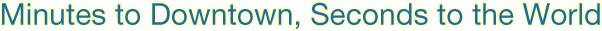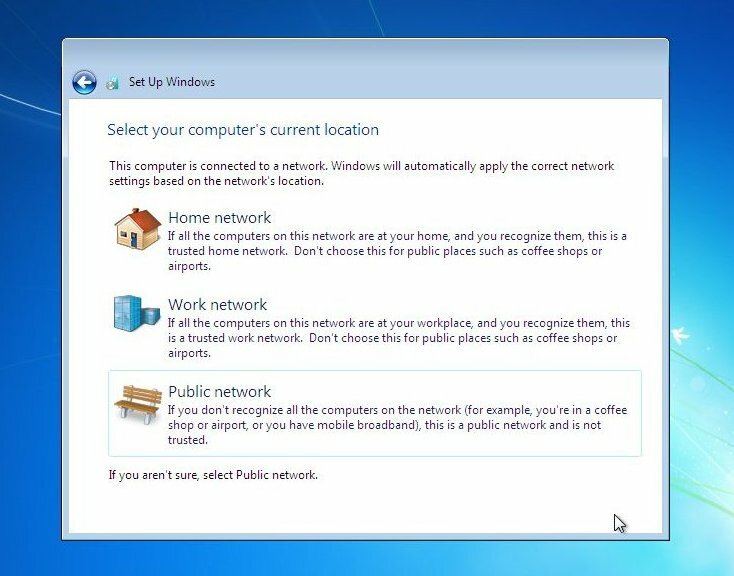Get Connected
Security
Security can be a concern with any open, public wireless network. In order to stay safe, remember a few of these tips and reminders:
- If a site has HTTPS:// (note the “S”) before its address, then you are safe. The “S” indicates that the site and your computer are communicating using encryption. Most sites in which you would input sensitive information use HTTPS. Avoid sites asking for your information that do not use the HTTPS standard. Check out this online tutorial for more information. See below for an example:
![]()
- If you would like additional privacy/security then you will need a VPN (Virtual Private Network) like Hotspot Shield, Go Trusted, or Cyber Ghost, G or try an anonymity network like Tor.
- Make sure your antivirus, malware protection, and anti-spyware software is updated. Try one of the free services available like AVG, avast!, or Microsoft Security Essentials. For additional options go to CNET’s security software site.
- Check your firewall and make sure that it is up and running.
- Only log into a Wi-Fi network you recognize and avoid imitators. The Old Brooklyn Connected Wi-Fi will only be broadcast as: OldBrooklyn. An example, from Windows 7 is shown below:

- When connecting be sure to set the OldBrooklyn network to a Public Network. This setting automatically protects your computer from the most common exploits. In Windows 7 the dialogue box that appears is shown below:
- Don’t connect to ad-hoc networks. This is a very common trick to get you to login into someone else’s computer. In the example below from Windows XP, the network Free Airport WiFi is an ad-hoc network.

- Be careful with email scams. No company will ever ask you for your username, password, or any other sensitive information via email.
- Choosing a safe browser is a great step. Firefox and tend to be more secure than Internet Explorer, but whichever you choose make sure you have the most updated version.
- Always double check the web address to make sure you are at the site you wanted. Some fakes sites look exactly like the real site, but they have a different web address. The example below is a site designed to scam Chase Bank customers:

- If an online offer seems too good to be true, it probably is! (Hint: You didn’t win an iPad)
- For more information go to www.onguardonline.gov or www.getnetwise.org.
Old Brooklyn Connected offers these security tips without any implied endorsements, or warranties, and cannot be held responsible for the content of outside sites.